OsmAnd 2.3 (Android)
OsmAnd 2.3 is on its way! Get ready for a brand new route preparation interface, improved UI, and more. We also added a revolutionary feature for you to try. Read on to find out about all the new things in 2.3 version and hurry to update it!
OSM Live Beta
The most important and outstanding feature of the new release is OSM Live. It's the system that will encourage OSM mappers to update the information and will give you frequent updates (up to once an hour). You make a donation and receive the updates, 30% goes to the OsmAnd team and 70% is spread between OSM contributors who have registered in the OSM Live program. They are encouraged to make more updates and you get fresh and more detailed maps. Please read more and join here. While the feature is in beta version, the updates will not cover routing: the road changes will be applied only during regular monthly updates.
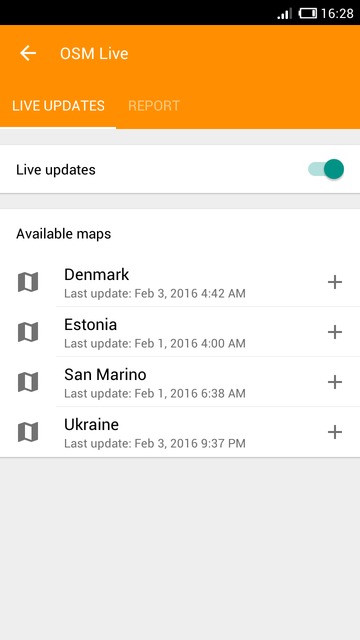 | 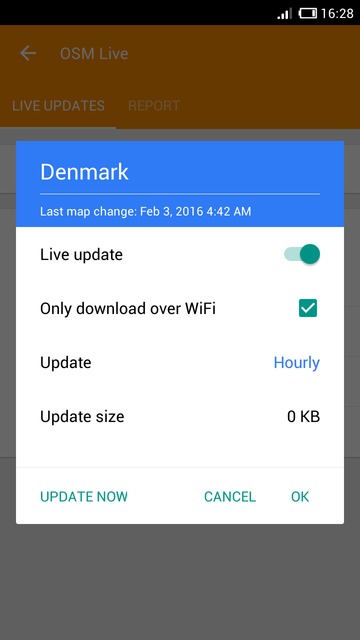 |
|---|
See how donations work below (clickable).
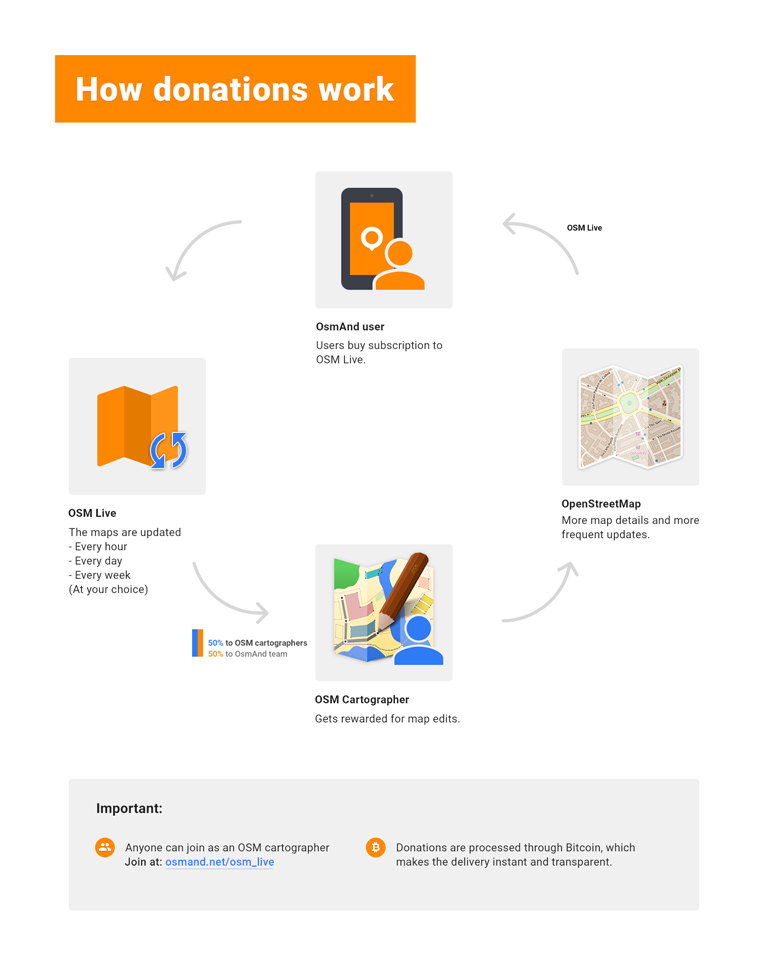

New map markers interface
Map markers are points you can add to the route or leave for future trips. What if you'll need this location just once but not on the current trip? Maybe you liked this shop and decided to visit it after work? No need to add it as a favorite and remove it again. Just leave a map marker * a point you'll use in future or add to your current route. Map markers is a a handy interface to manage map points.
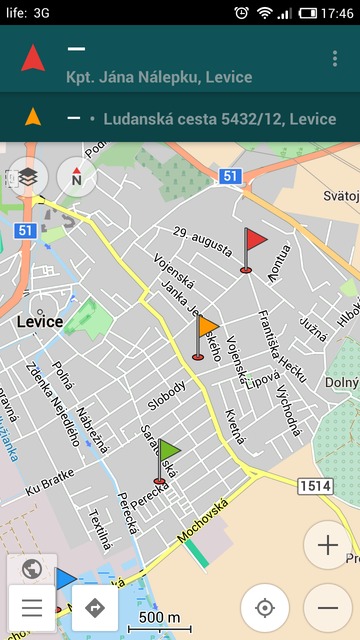 | 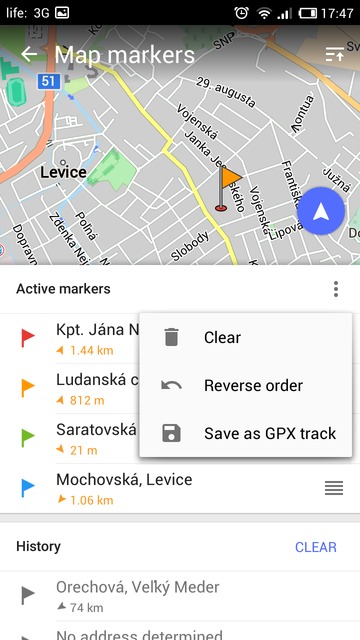 |
|---|
Route preparation
In the completely reworked route preparation menu, you can choose to add a point to the route as last intermediate point, destination, etc., see favorites, POI, and traffic warnings, choose which you need and delete the rest. For example, you created a route and want to see some fun places on your way. You turn on the Leisure POI category and delete the points you do not need, leaving only the main ones. You can change their order by drag-and-dropping the waypoints on the list.
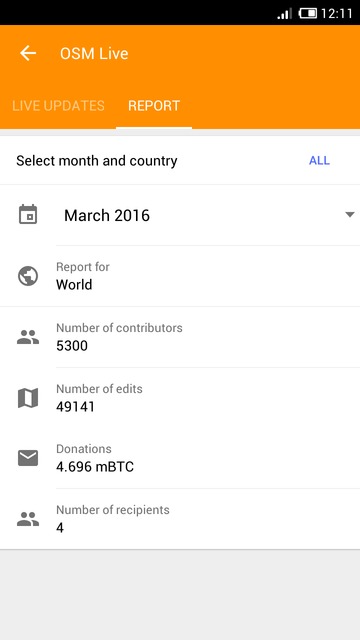 | 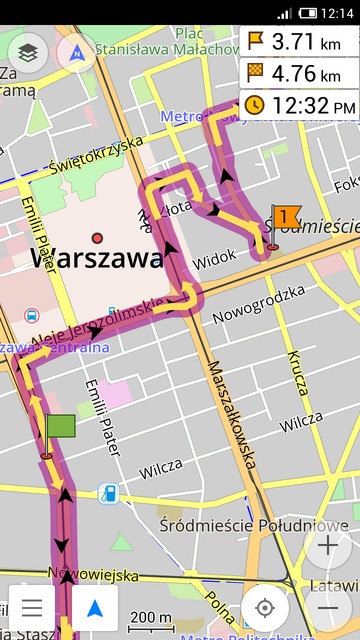 |
|---|
Highway shields
One of the main improvements of the 2.3 release is the introduction of highway shields. This makes trip planning and map viewing much more informative. These signs are different in different countries, which is depicted accordingly in OsmAnd.
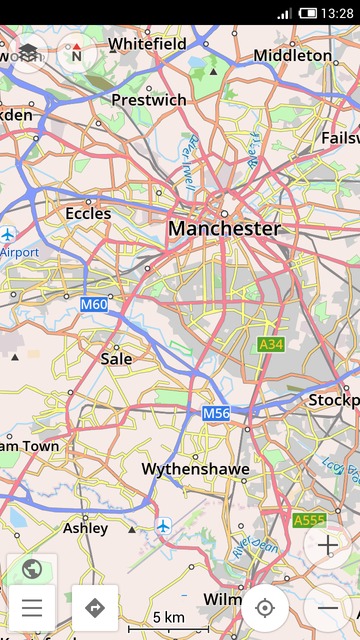 | 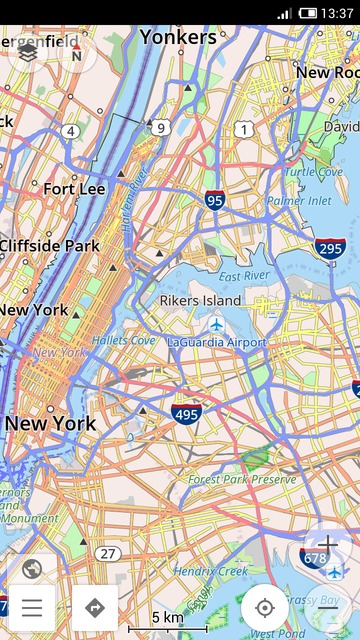 |
|---|
Reverse geocoding
Now OsmAnd has the reverse geocoding function, which means that you automatically get the address of any location you tap the map. It is also easy to add that location to your favorites or to a route.
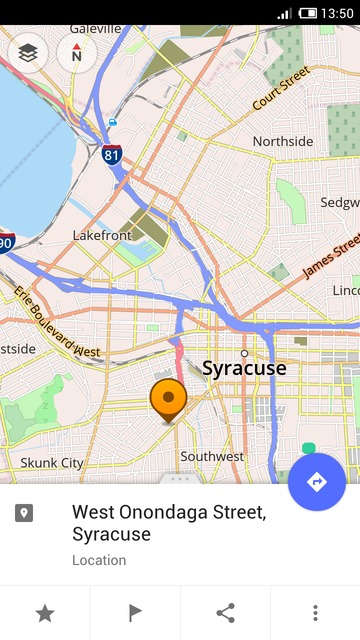 | 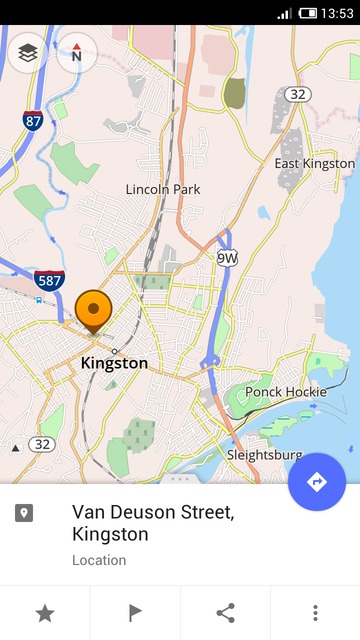 |
|---|
Transport stops information
OsmAnd has obtained better transport information together with new icons. To see the additional info, just go to Configure map * Transport * Transport stops. If you tap a transport stop marked by a specific icon, you'll be able to see the information concerning the routes available at this stop.
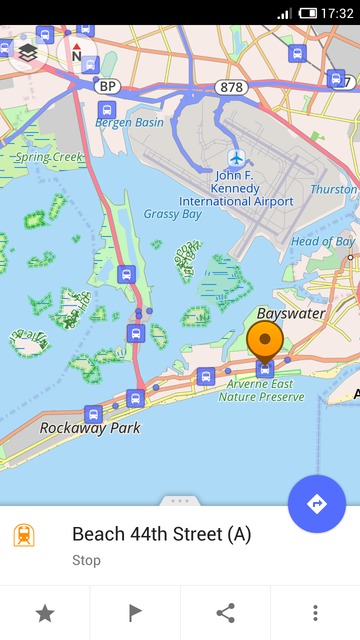 | 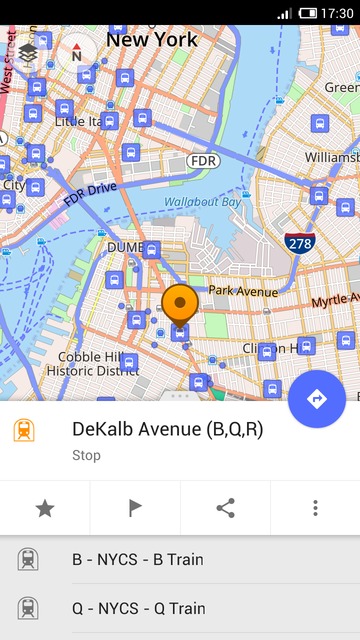 |
|---|
And remember that only together we can achieve the best results! New features are coming SOON!
Follow OsmAnd on Facebook, TikTok, Twitter, Reddit, and Instagram!
Join us at our groups of Telegram (OsmAnd News channel), (EN), (IT), (FR), (DE), (UA), (ES), (BR-PT), (PL), (AR), (TR).