Android Purchases
Install OsmAnd (Android)
For Android devices, you can download the Free and Paid versions of the application from the following markets:
- Google Play
- Huawei AppGallery
- Amazon is no longer available. Detailed information can be found here.
Versions of the OsmAnd application:
| App | Google Play | Huawei AppGallery | Free / Paid |
|---|---|---|---|
| ✔ Install | ✔ Install | Free | |
| ✔ Install | - | Paid |
Types of purchases:
| Purchase | Google Play | Huawei AppGallery | App |
|---|---|---|---|
| ✔ | ✔ | OsmAnd | |
| ✔ | ✔ | OsmAnd | |
| ✔ | ✔ | OsmAnd / OsmAnd+ |
Difference Between Purchases (Android)
| Plan | Description | Availability | Notes |
|---|---|---|---|
| OsmAnd Start | A free plan that provides access to OsmAnd Cloud for Favorites, Settings, and OSM editing/notes. | Available to all users of the free OsmAnd version. | Limited to basic cloud features and 5MB storage. |
| A separate paid app that includes advanced features. | Available on Google Play. | Can be added to the Google Play Family Library. | |
| An in-app purchase or subscription for the free OsmAnd app, unlocking the same features as OsmAnd+. | Available on Google Play and Huawei AppGallery. | Identical in features and pricing to OsmAnd+. | |
| A subscription plan that unlocks additional advanced and pro features. | Available on Google Play and Huawei AppGallery. | It provides full access to OsmAnd Cloud features. |
Important Notes
-
OsmAnd+ and Maps+ offer the same features. The only difference is that OsmAnd+ is a separate paid app, while Maps+ is a subscription or in-app purchase.
-
Android Auto is only supported for OsmAnd downloaded from Google Play. It is not available for Maps+ downloaded from Huawei AppGallery.
-
OsmAnd Pro, OsmAnd+ and Maps+ are cross-platform purchases. This means you can purchase it in one store (e.g., Google Play, Huawei AppGallery, AppStore, and osmand.net) and restore it in another by linking your purchase with OsmAnd Cloud account.
-
You can add OsmAnd+ to Google Play Family Library to share the purchase with family members.
Prices
In the list, there is information about prices of OsmAnd product for the US and Europe region. For other regions, prices are equivalent in local currencies.
| OsmAnd Free | OsmAnd+ / Maps+ In-App | Maps+ Subscription | OsmAnd Pro | |
|---|---|---|---|---|
| Purchase Type | Free | One-Time Purchase (Lifetime) | Subscription (12 Months) | Subscription (1 Month / 12 Months) |
| Price (EUR) | €0 | €69,99 | €14.99 | €5.99 / €39.99 |
| Price (USD) | $0 | $69.99 | $14.99 | $5.99 / $39.99 |
Free and Paid Features
The OsmAnd application offers a wide range of features and tools, with many available at no cost.
The table below details the features included in both the free and paid packages of OsmAnd, along with their respective prices.
| OsmAnd Free | OsmAnd+ Maps+ (in‑app & subscription) | OsmAnd Pro | |
|---|---|---|---|
| Access without advertising | Ad-free | Ad-free | Ad-free |
| OsmAnd Cloud | Start | Start | Pro |
| All Pro Features | - | - | ✔ |
| 3D Relief | - | - | ✔ |
| Unlimited map downloads | 7 map downloads- Map download or update is meant only download-update of a country (region) map.- World overview map, World altitude correction, Map fonts and Voice prompts are not counted as 7 possibilities to download. | ✔ | ✔ |
| Monthly map updates Once a month (with 2 days delay) | 7 map downloadsMap update counts as download. | ✔ | ✔ |
| Hourly map updates Live updates (1 hour delay) - ** | - | - | ✔ |
| Android Auto - *** | - | ✔ | ✔ |
| External sensors support | - | ✔ | ✔ |
| Topography data (Contour lines and Terrain) | - | ✔ | ✔ |
| Coordinates Grid — Color Customization | - | ✔ | ✔ |
| 3D track visualization | - | ✔ | ✔ |
| Nautical depths | - | ✔ | ✔ |
| Popular Places (Wikipedia) | - | ✔ | ✔ |
| Offline Wikivoyage — Travel guides | - | ✔ | ✔ |
| Offline and online navigation with turn-by-turn directions | ✔ | ✔ | ✔ |
| Offline instant search | ✔ | ✔ | ✔ |
| Trip recording | ✔ | ✔ | ✔ |
| Export GPX tracks | ✔ | ✔ | ✔ |
| Import GPX/KML tracks | ✔ | ✔ | ✔ |
| Plan a route tool | ✔ | ✔ | ✔ |
| Vehicle Metrics Widgets | 2 widgets for free
| 2 widgets for free
| ✔ |
| Map markers tool | ✔ | ✔ | ✔ |
| Online map sources | ✔ | ✔ | ✔ |
| SQLitedb Map | ✔ | ✔ | ✔ |
| Favorite points bookmarks and waypoints | ✔ | ✔ | ✔ |
| Audio/pic/video points | ✔ | ✔ | ✔ |
| OsmAnd Online GPS Tracker | ✔ | ✔ | ✔ |
| Export / Import app profile | ✔ | ✔ | ✔ |
** Map updates
Free. Live updates and unlimited map downloads are available for OSM Mappers.
*** Android Auto
Android Auto feature works only for OsmAnd apps from Google Play.
Pro Features
Pro Features are available for OsmAnd Pro subscription.
The Pro subscription currently has the following features:
| Pro Feature | Description |
|---|---|
| OsmAnd Cloud | Backup and restore your data, synchronize data with OsmAnd web portal. |
| 3D Relief | Allows you to have and observe a scale model of your neighborhood or an entire continent. |
| Live Updates | OsmAnd maps update every 15 minutes after OpenStreetMap improvement. |
| Weather Plugin | 24h hourly forecast 7 days ahead on the map. |
| Vehicle Metrics Plugin (OBD-II) | Allows you to connect an OBD-II scanner to display detailed vehicle data in the OsmAnd app and store the information in track records. Vehicle speed and Engine speed info is available for OsmAnd free. |
| Customise Route line | Changing the color and width of the route line during navigation. |
| Elevation widget | Shows your location on the Elevation graph of the navigation route with additional info. |
| Altitude Widgets - Elevation: Map Center | Allows you to find out the elevation of the current map center above sea level. |
| Elevation correction (offline) | Allows you to calculate an altitude graph for your track (Terrain map required for chosen region). |
| Modify Color Scheme | Allows you to customize the map appearance by selecting or importing color palettes. You can edit built-in schemes or use your own palette files to personalize map and route colors. |
How to Buy
Easy way to choose and buy needed plan by Purchases menu. Of course, you see proposal menu for paid features.
OsmAnd Pro Purchase
OsmAnd Pro subscription plan. Here you can choose monthly or annual subscription:
Menu → Settings → Backup & Restore → Get → Continue with OsmAnd Pro
or
Menu → Settings → Purchases → Learn more → Continue with OsmAnd Pro
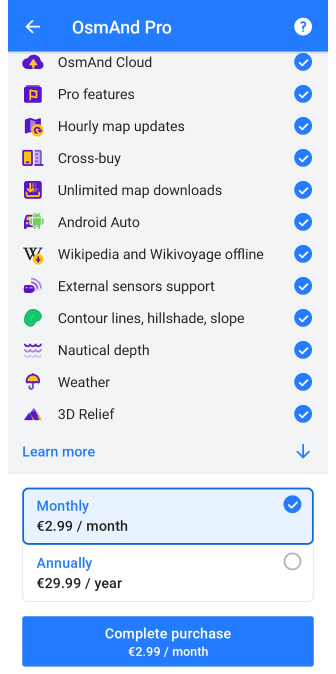
Maps+ Purchase
Maps+ subscription / in-app plan. Here you can choose annual subscription or one-time payment:
Menu → Settings → Purchases → Learn more → Tap the list of Maps+ features → Continue with Maps+
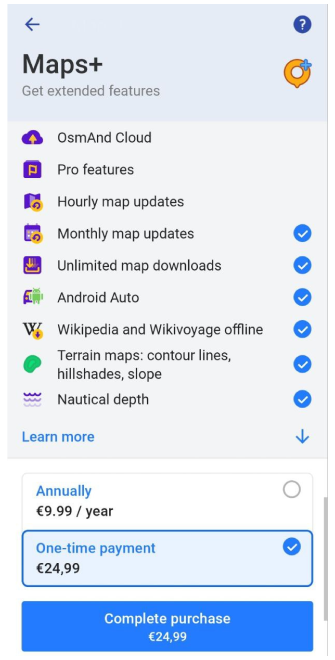
Legacy Subscriptions (prior 4.0)
New subscriptions start with OsmAnd version 4.0 (August 2021). All previous subscriptions are obsolete and technically equate to a Map Subscription, although older subscriptions are eligible for hourly map updates. Users cannot buy old subscriptions, but old subscriptions are automatically renewed until you unsubscribes (the price may change in the future).
Restore Purchases
Find your Purchase
To restore the purchase, please check what OsmAnd plan you bought.
- Google Play: you can check it in the Google Play order history.
- Huawei App Gallery: you can check it in the Huawei App Gallery order history.
Install Application
- Update Market app (Google Play, Huawei AppGallery).
- Log in with the same account to the Market (Google Play, Huawei AppGallery) that you have an OsmAnd purchase.
- Install an application by the link below.
| App | Google Play | Huawei AppGallery |
|---|---|---|
| OsmAnd | ✔ Install | ✔ Install |
| OsmAnd+ | ✔ Install | - |
Restore Subscription / In App
To restore your in-app purchase or subscription (Maps+, Pro, Live updates).
- Update Market app (Google Play, Huawei AppGallery).
- Log in with the same account to the Market (Google Play, Huawei AppGallery) that you have an OsmAnd purchase.
- Open OsmAnd with an active Internet connection.
- To open Restore purchases, follow these steps: Menu → Settings → Purchases → Restore purchases and at the top of the screen should appear that Maps+(Pro) is activated.
- Register Pro features with OsmAnd Pro subscription for all platforms (Android and iOS). If you have OsmAnd Pro account you need to use it for activation OsmAnd Pro for your device.
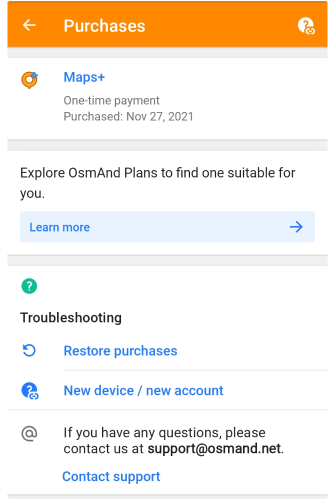
Other Cases
If none of the methods worked:
- Clear the cache for Google Play (Huawei AppGallery).
- Clear the cache for OsmAnd.
- Restart the device and try to restore again.
Giftcards
Detailed guide on purchasing Google Play gift cards.
You can purchase OsmAnd using Google Play gift cards, which provides a secure alternative to sharing credit card information online. Simply buy a gift card from a retailer of your choice and redeem the code on Google Play.